Do you want to enjoy Brawl Stars on your PC? Well, you’re in luck because we found a way that will let you download Brawl Stars on PC!
MEmuplay is an Android Emulator that lets you play thousands of Android games on PC, including Brawl Stars. When it first caught my attention, I thought of giving it a try and reviewing it for you guys so that you would know everything about it before using it.
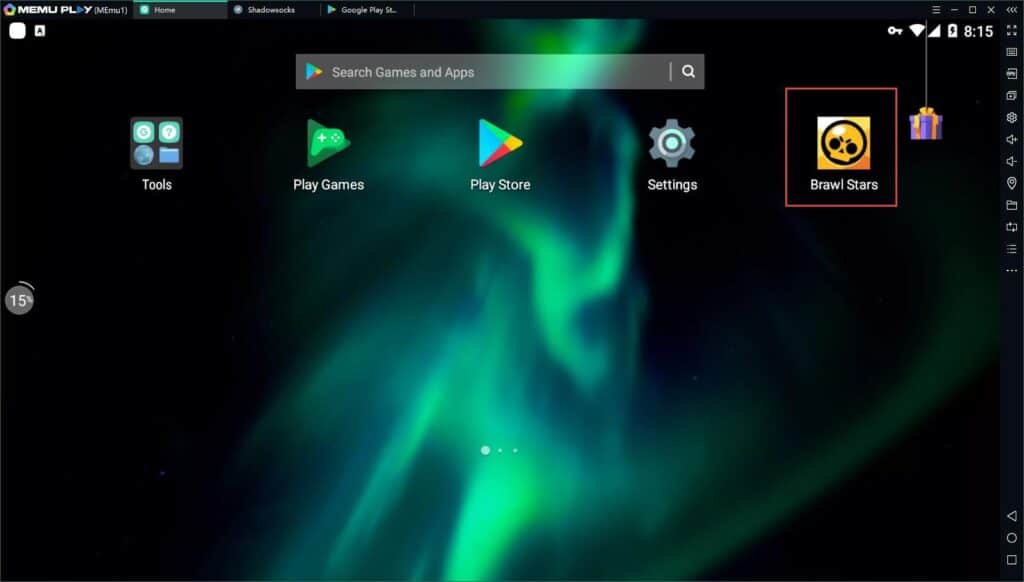
How To Download Brawl Stars On PC
First things first, let us give you a guide on how to download brawl stars on PC with MEmuplay!
- Download the MEmu installer and run its setup
- Launch the application and open Google Play
- Search Brawl Stars, download and install it
- Once the installation is complete, click on its icon to start it
- Enjoy the game!
ALSO READ OUR REVIEW OF BLUESTACKS
MEmuplay Review
MEmu’s primary contribution is to the Android gaming community as it lets you play popular Android games on PC with ease. I have been testing this emulator for quite some time now. Although its performance isn’t ideal, it does have some unique features that make it a great contender among the best Android emulators.
- Compatibility
MEmuplay, by default, comes with Android 4.4.4 KitKat OS that is about three years old. However, it can be updated to newer versions. Navigating around this simulator is pretty straightforward and easy, and the Google Play Store is included in it.
- Performance
When it comes to its performance while playing the game, it performed well by running at 50-60 FPS; occasionally, I ran into some stuttering and graphical issues.
- Configuration
MEmu gives plenty of options to adjust its performance and usability. You can allocate any amount of memory, and it can support up to 4k screen resolution so that you can play brawl stars in its stunning HD glory.
Here are some Pros and Cons of MEmuplay that will help you understand the potential of this Windows PC emulator
Pros
- It is a good daily driver for experiencing Android apps on your PC, especially Brawl Stars
- There are some advanced options in this emulator for gaming purpose, which is another plus point for me
- The Android OS doesn’t have any bugs or glitches; that was my main concern as the emulators mostly have glitches and don’t give a smooth Android experience on PC
- It can support Android 6.0 and 7.1, which makes it convenient for most users
Cons
- It is not a gaming-oriented emulator, so that’s why you can run into some issues with the games, whereas all the other Android apps must work fine with it
- While playing brawl stars, at several instances, the game did not run smoothly on the MEmu emulator.
I hope that this review has assisted you and answered your questions. Give MEmuplay a try and download Brawl Stars on PC.
Do let us know about your experience!
GET YOUR GAMEPLAY FEATURED!
ALSO READ:
