Brawl Stars is currently available for download on the App Store and Google Play. However, there is a way to play Brawl Stars on PC using an emulator like ld player or Memu Play.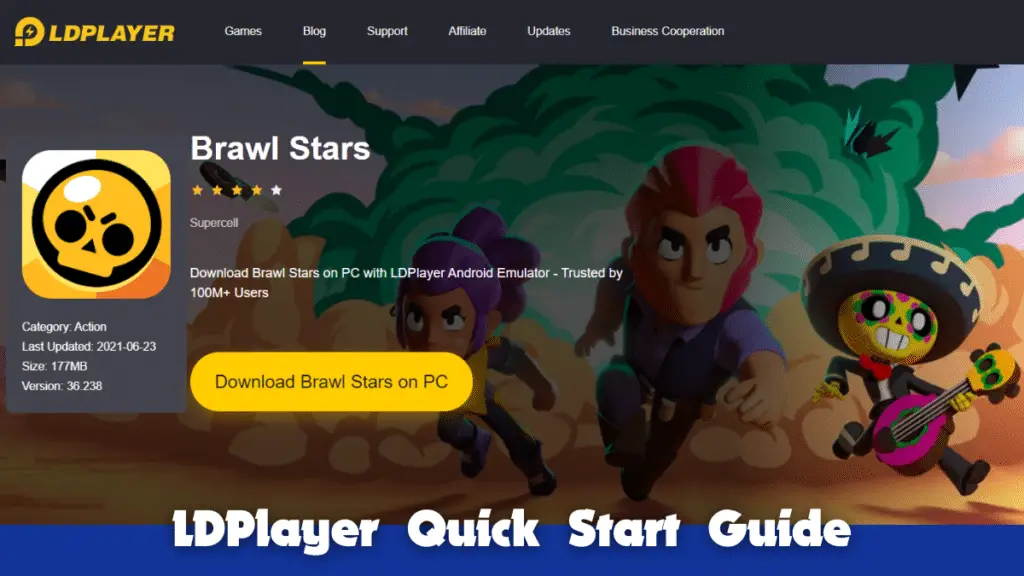

Whether you are looking for Brawl stars download pc or Brawl stars download mac take a look at our step-by-step guide on how to use an emulator using LDplayer.
Unfortunately, we are no longer fans of the emulator by MemuPlay right now but we’ll let you know if that changes again in the future.
LD Player is an Android emulator for PC that is completely free to use. With LDPlayer, you can download Brawl Stars On PC. This emulator offers intelligent keymapping, macro support, multi instances, increased FPS, high-resolution graphics and many other features that will take your mobile gaming experience to the next level.
Android emulators mostly hog most of your system’s hardware resources which ultimately heats up your PC and affects its functionality. But LDplayer is a lightweight emulator that lets you run games like Brawl Stars on PC without such problems as it consumes fewer resources and offers short loading times.
Now that you know what LDplayer is, here is a quick guide for you to start with it!
How to Download LD Player on PC
- Click here to download LDPlayer
- You will see an option for downloading the software. As shown in the screenshot below, click it.
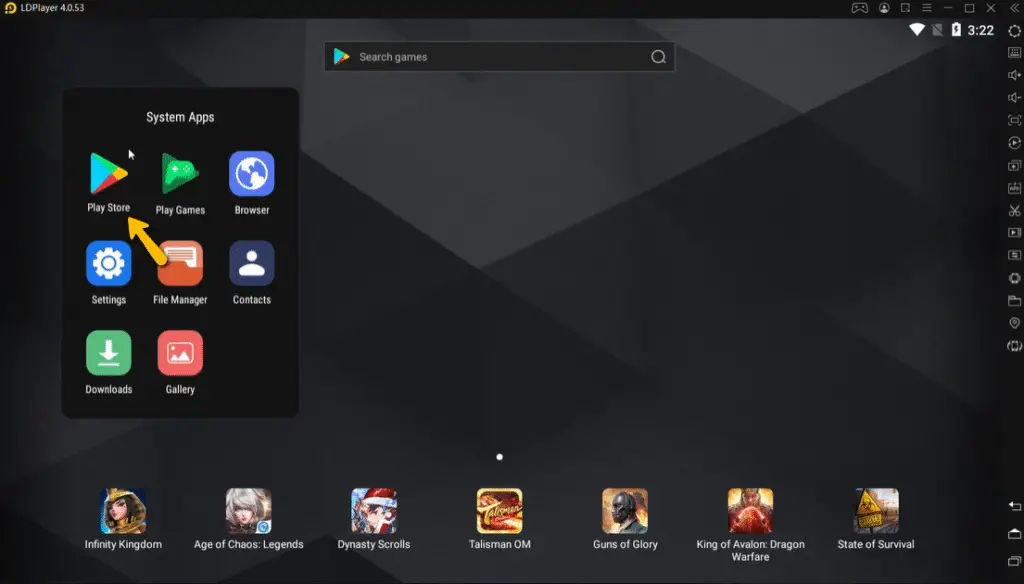
- Once downloaded, you can install it on your PC by clicking on the yellow install button
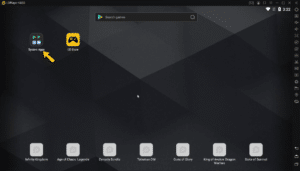
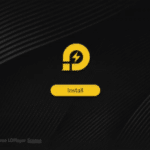
- After installation, the following screen will appear.
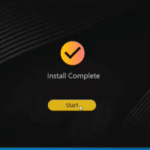
- From here, you can start using your emulator. It works just like your Android phone.
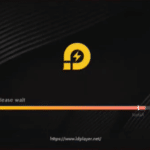
- You can go to the Google Play Store for installing applications or games by logging into your google account. There is an LD store as well, which is its own store and doesn’t require you to log in to any Google account, making it even quicker to get started with gaming.
What Does It Offer?
LD Player offers a smooth and simple interface with the same design and icons of applications as your android phone has. There is a search bar at the top that makes it easier to find anything you are looking for.
It offers many options for customization and optimization to make things even more accessible for you. You can customize the resolution to higher settings, change the pre-defined keys for your games, and tweak more stuff to enhance your gaming experience.
Minimum System Requirements for LDPlayer
- AMD or Intel Processer x64/x86
- Windows XP XP3, Win7, Win8-8.1, Win10
- 2GB RAM
- 36GB hard disk space
How To Check If Your PC Is Compatible With LD Player?
There can be chances that your PC or laptop is not compatible with the LD player, for that LD player itself has a feature where you can check the compatibility of your PC. This feature is called Diagnostic Information, and here is how you can use it.
- First, you need to open your LD player emulator – check if you have LD player 3 or LDplayer 4
- Click on the three bars above for a drop-down menu
- You can see an option of Diagnostic Information; click it.
- This will show you your PC’s specifications, and you can see it for yourself whether it’s compatible or not.
We hope that this guide must have been helpful to you. So what are you waiting for? Go ahead, install LDplayer and enjoy Brawl Stars on PC! Make sure you are using the latest ldplayer 4 download.
Submit Your Article to Brawl Stars UP!
ALSO READ:
